Wireless earbuds, like those from Earfun, have made our lives more convenient. But, sometimes, they may not charge properly, causing frustration.
In this guide, we’ll look at common reasons behind EarFun earbuds not charging and offer simple troubleshooting steps to help you fix the issue.
Contents
- 1 Fixing EarFun Earbuds Not Charging in 9 Simple Steps
- 2 1. Ensure Power Source Functionality
- 3 2. Inspect the Charging Cable
- 4 3. Clean the Charging Contacts
- 5 4. Examine the Charging Port for Obstruction
- 6 5. Clean the Charging Port
- 7 6. Charge the Case
- 8 7. Try Wireless Charging
- 9 8. Reset Your EarFun Earbuds
- 10 9. Contact Customer Support
- 11 FAQs
- 12 1. How do I reset my EarFun earbuds?
- 13 2. How do you know when EarFun earbuds are charged?
- 14 3. How long does it take for EarFun to charge?
- 15 4. Earfun earbuds not charging after reset. Reasons?
- 16 5. Can you shower with EarFun air?
Fixing EarFun Earbuds Not Charging in 9 Simple Steps
In the steps provided below, we will guide you through the process of fixing the issue of EarFun earbuds not charging.
Let’s get into it!
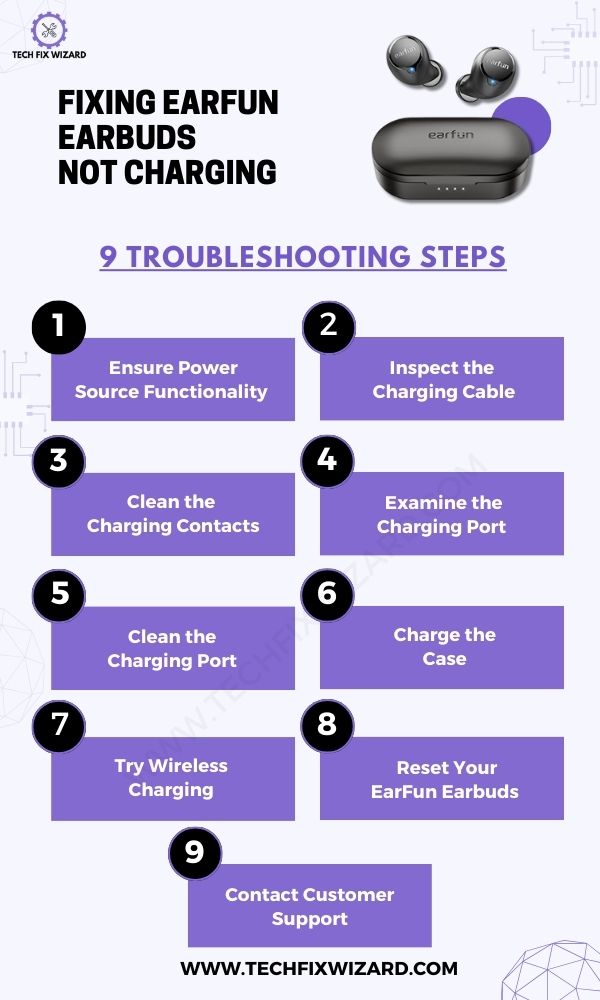
1. Ensure Power Source Functionality
Before troubleshooting your EarFun earbuds, it’s crucial to verify that the power source you’re using is functioning correctly.
This could be a charging adapter or a USB port on a computer or charger. Ensure that the power source is delivering power as expected.
You can test this by plugging another device into the same source to confirm if it charges or powers up.
If the power source is functioning, but you are unsure about its voltage, use a multimeter to determine its voltage.
If it does not provide the required voltage, it may not supply sufficient power to charge your earbuds effectively.
Also Check:
- TOZO Earbuds Not Charging – Try These Effective Solutions
- How to Charge Raycon Earbuds Without the Case – Ingenious DIY Charging Hacks
2. Inspect the Charging Cable
Next, carefully inspect the charging cable of your earbuds, and see if there is any physical damage to it. A damaged cable can disrupt the whole charging process.
You should also ensure that the cable is securely connected to both the charging adapter (or USB port) and the charging case of your EarFun earbuds.
A loose or improperly connected cable can prevent charging from occurring.
3. Clean the Charging Contacts
For optimal charging performance, it’s crucial to maintain clean contacts between the earbuds and the charging case.
You must have noticed the small metallic pins inside your charging case and the corresponding small pins on the tail of your earbuds.
These pins play a vital role in establishing the connection for the charge transfer between the power source and your earbuds. Understanding the significance of clean pins, let’s take a moment to ensure they are well-maintained.
Follow the steps below to clean these charging contacts:
- Gently use a toothpick to remove dust or wax stains from the metal contacts on both the earbuds and the charging case.
- Use an alcohol-soaked cotton swab to meticulously clean the contacts, paying attention to the earbud contact grooves where dirt may accumulate.
After cleaning, ensure a reliable connection by using clean napkins to wipe the contacts. Then, test the earbuds’ functionality by charging them for about 1.5 hours.
You Might Find Helpful: JLab Go Air Not Charging – Try These 6 Easy Solutions
4. Examine the Charging Port for Obstruction
The charging port is the part of your charging case where all the charge transfers are initiated.
Unfortunately, this port can become obstructed with dust and debris due to everyday use, leading to a failure to maintain a clean and clear connection between your charging cable and the connectors or pins in the charging port.
Therefore, inspect the charging port carefully to see if it is the reason behind the charging issues with your earbuds. For a better view, you can use a flashlight.
5. Clean the Charging Port
If you discover any obstructions during the above inspection, it’s essential to clean the charging ports right away. You can use a soft, dry brush or compressed air to remove loose debris.
Be gentle to avoid damaging the port. Ensure that both the earbuds’ and the charging case’s charging ports are clean and clear before proceeding.
6. Charge the Case
Now, with a clean and unobstructed charging port, use the provided charging cable to charge the case for a minimum of 1.5 – 2 hours.
Ensure that the charging cable is securely connected to the case and the power source. This step ensures that the case has sufficient power to charge the earbuds effectively.
7. Try Wireless Charging
If your EarFun earbuds support wireless charging you can charge them wireless to see if they charge this way.
However, if you are unsure about whether or not your EarFun earbuds support wireless charging, you can check the product specifications on the EarFun website.
To wirelessly charge your earbuds, follow these steps:
- Position the charging case on a compatible wireless charging pad or dock.
- Observe the LED indicator on the wireless charging pad to check if it recognizes the earbud case and initiates the charging process.
- Leave the earbuds on the wireless charger for the recommended duration, which is approximately 4 – 4.5 hours for EarFun earbuds.
During this charging process, you will observe one of two possibilities:
1. Successful Wireless Charging:
If the earbuds charge successfully using wireless charging, this indicates that the earbuds themselves are functioning correctly.
The issue may likely be related to the charging cable, charging adapter, or the physical charging port on the case.
2. Unsuccessful Wireless Charging:
If the earbuds do not charge wirelessly, this suggests potential software glitches or other issues with the earbuds themselves.
In the case of the first possibility, where wireless charging is successful, you can focus on replacing the charging accessories or ports.
In the second case, where wireless charging is unsuccessful, it’s advisable to proceed with the reset of your earbuds to address potential software or connectivity issues.

8. Reset Your EarFun Earbuds
A reset can resolve the software glitches perfectly, a simple reset might help you revive the charging in your earbuds
Follow the steps below to reset your EarFun earbuds:
- Place both earbuds into the charging case.
- Ensure the case’s indicator light flashes white.
- Double-press the charging case button with the case open; look for alternating white and green indicator lights to confirm the earbuds’ reset.
- Delete the old Bluetooth connection for “EarFun Air Pro” in your device’s settings.
- Reconnect the earbuds as if they were a new device
9. Contact Customer Support
If the troubleshooting steps above do not resolve the issue with your EarFun earbuds not charging, it’s advisable to contact EarFun’s customer support for further assistance.
You can email them at service@myearfun.com or submit a warranty ticket on their official website.
EarFun provides an 18-month warranty for its products, and its customer service team is dedicated to addressing any unresolved issues to ensure your satisfaction.
Trending Blog Posts:
- JLab Not Charging – 7 Quick Fixes To Resolve
- Sony WF-1000XM4 Not Charging – 14 Steps To Get It Fixed
- Jaybird Vista Not Charging – Try These 9 Guaranteed Solutions
FAQs
1. How do I reset my EarFun earbuds?
To reset your EarFun earbuds, follow these steps:
- Place both earbuds in the charging case.
- Open the charging case and press and hold the button on the inside of the case for 5 seconds, or until the LED indicator on both earbuds flashes white and green.
- Once the earbuds have been reset, they will automatically turn off.
- Remove the earbuds from the charging case and reconnect them to your device.
2. How do you know when EarFun earbuds are charged?
EarFun earbuds have an LED indicator that will let you know when they are charged. When the earbuds are charging, the LED indicator will be red. When the earbuds are fully charged, the LED indicator will turn off.
3. How long does it take for EarFun to charge?
It takes about 1.5 hours to fully charge EarFun earbuds.
4. Earfun earbuds not charging after reset. Reasons?
If your EarFun earbuds are not charging after reset, there are a few possible reasons:
- The charging case is not properly plugged in.
- The charging case is out of battery.
- The earbuds are not properly seated in the charging case.
- The earbuds are damaged.
5. Can you shower with EarFun air?
Yes, EarFun Air earbuds are water-resistant with an IPX7 rating. This means that they can withstand being submerged in water up to 1 meter deep for up to 30 minutes. This makes them ideal for use during sweaty workouts, in the rain, or even around the pool.

John Paul is a tech enthusiast dedicated to troubleshooting. He is passionate about fixing glitches, simplifying complexities, and empowering others in the digital realm.



