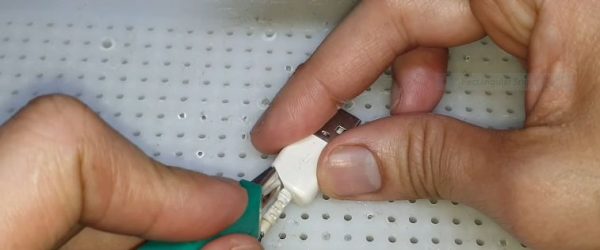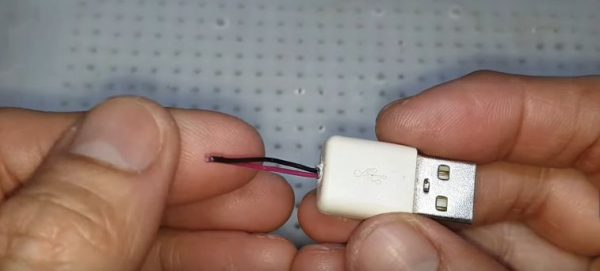Raycon earbuds have become a popular choice for music lovers and on-the-go individuals due to their convenience and high-quality sound.
The accompanying charging case not only keeps your earbuds protected but also ensures they remain charged and ready to use.
But what if you find yourself without the case and your earbuds desperately need a boost?
In this article, we explore ingenious solutions for how to charge Raycon earbuds without the case.
Contents
- 1 What is the Charging Case?
- 2 Why is it not Possible to Charge Raycon Earbuds Without the Case?
- 3 But Wait, There’s a Workaround!
- 4 How to Charge Raycon Earbuds Without the Case?
- 5 Other Alternatives to Charge Raycon Earbuds Without the Case
- 6 1. Purchase a Replacement Charging Case:
- 7 2. Use a Wireless Charging Pad:
- 8 3. Borrow a Friend’s Charging Case:
- 9 4. Contact Raycon Customer Support for Assistance:
- 10 Conclusion
- 11 FAQs
- 12 1. Can I Charge Raycon Earbuds Without Using Any Cables or Adapters?
- 13 2. Is It Safe to Charge Raycon Earbuds Overnight?
- 14 3. Can I Use a Fast Charger to Charge Raycon Earbuds?
- 15 4. How Long Does It Take to Fully Charge Raycon Earbuds?
- 16 5. Can I Charge Raycon Earbuds While Using Them for Listening?
- 17 6. How Can I Charge My Earbuds Without a Case?
- 18 7. What to Do if the Earbuds Case Is Lost?
- 19 8. Can You Charge Raycon Earbuds Wirelessly?
- 20 9. How Do You Turn On Raycon Wireless Earbuds Without the Case?
What is the Charging Case?
The charging case is an essential accessory that accompanies Raycon earbud models. It serves a dual purpose: storing the earbuds securely when not in use and charging them on the go.
The case houses a built-in battery that can provide multiple charges to the earbuds, ensuring they remain powered and ready for use throughout the day.
Why is it not Possible to Charge Raycon Earbuds Without the Case?
Charging Raycon earbuds without the provided case isn’t the recommended method due to the unique design of these earphones.
Unlike traditional wired earphones, Raycon earbuds feature a compact form factor and a specific charging mechanism that relies on the case.
The case is equipped with charging pins that align precisely with the earbuds’ charging connectors. This design ensures a secure and efficient charging process, maintaining the longevity of the earbuds’ battery life.
But Wait, There’s a Workaround!
While the intended method of charging Raycon earbuds involves using the provided charging case, there is a workaround for situations where the case isn’t available.
Disclaimer: This DIY charging solution can be employed in emergencies, although it is not recommended at all. It’s essential to approach this method with caution; otherwise, you can cause permanent damage to your earbuds.
How to Charge Raycon Earbuds Without the Case?
This workaround provides a temporary way to charge the earbuds when the case isn’t accessible.
However, it’s crucial to recognize that this method cannot be an appropriate approach. Follow the steps below to charge your earbuds without the case:

1. Choose a USB cable with a compatible connector for your earbuds (e.g., USB-A or USB-C).
The cable should have one end that connects to your device and the other end that typically plugs into a charger or USB port.
2. Using a cutting tool, carefully cut one end of the USB cable to expose the wires inside. Be cautious not to damage the internal wires or connectors.
3. Inside the USB cable, you’ll find multiple colored wires. Identify the red and black wires. Red is usually the positive (+) wire, and black is the ground (-) wire.
4. Identify the charging pins on your Raycon earbuds. Strip a small section of the red and black wires, exposing the inner copper strands.

5. Carefully attach the red wire to the positive (+) charging pin and the black wire to the negative (-) charging pin. You can use electrical tape or solder to secure the connections.
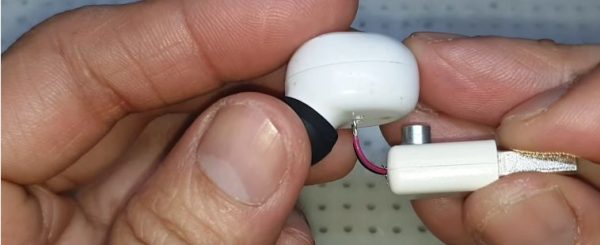
6. If you’re not using a computer’s USB port, connect the modified USB cable to a USB adapter. Carefully insert the USB adapter (or modified cable) into the USB port of your phone, computer, or laptop.

To ensure the longevity and optimal performance of your Raycon earbuds, it’s always best to rely on the provided charging case for regular charging needs.
Also Read: Jabra Elite 75t Case Not Charging – [RESOLVED] 6 Steps To Try
Other Alternatives to Charge Raycon Earbuds Without the Case
As the above-mentioned method is not recommended and has associated risks, it’s important to avoid it and instead opt for the solutions listed below.
1. Purchase a Replacement Charging Case:
If you’ve misplaced or damaged your original charging case, consider purchasing a replacement from Raycon or an authorized retailer.
A new charging case not only ensures proper charging but also provides a safe and reliable option for your earbuds.
2. Use a Wireless Charging Pad:
Some Raycon models support wireless charging. If you have access to a compatible wireless charging pad, you can place your earbuds directly on the pad to recharge them.
Check your earbuds’ compatibility with wireless charging before attempting this method.
You Might Find Helpful: Bose QuietComfort Earbuds Not Charging – 9 Solutions To Consider
3. Borrow a Friend’s Charging Case:
In a pinch, you might have a friend who uses the same Raycon model. Borrowing their charging case temporarily can be a practical solution to keep your earbuds powered up until you locate your original case.
4. Contact Raycon Customer Support for Assistance:
4. If you’re experiencing charging issues or have lost your case, reaching out to Raycon’s customer support can provide valuable guidance. They might offer solutions or recommend authorized service centers to assist you.
Conclusion
In conclusion, charging your Raycon earbuds without the case is possible with the right cables and adapters, however, the method is not appropriate due to its associated risks and potential harm to devices, there are alternative solutions available.
It’s imperative to prioritize the safety and proper functioning of your devices by adhering to manufacturer-approved charging methods.
Exploring the options mentioned earlier provides a safer and more effective approach to maintaining the functionality of your devices without compromising their integrity.
Trending Blog Posts:
- JLab Not Charging – 7 Quick Fixes To Resolve
- Sony WF-1000XM4 Not Charging – 14 Steps To Get It Fixed
- Jaybird Vista Not Charging – Try These 9 Guaranteed Solutions
FAQs
1. Can I Charge Raycon Earbuds Without Using Any Cables or Adapters?
Yes, you can charge Raycon earbuds without using any cables or adapters. Simply place them on a wireless charging pad that supports Qi technology, and they will start charging automatically.
2. Is It Safe to Charge Raycon Earbuds Overnight?
It’s important to consider safety when charging your Raycon earbuds overnight. While it may be tempting, doing so can potentially damage the battery or even pose a risk of overheating.
3. Can I Use a Fast Charger to Charge Raycon Earbuds?
Yes, you can use a fast charger to charge your Raycon earbuds. However, it’s important to make sure the charger is compatible and doesn’t exceed the recommended voltage to avoid any damage.
4. How Long Does It Take to Fully Charge Raycon Earbuds?
To fully charge your Raycon earbuds, it typically takes about 1-2 hours. Make sure to use the charging case provided, as it’s designed specifically for your earbuds and ensures optimal charging performance.
5. Can I Charge Raycon Earbuds While Using Them for Listening?
You can’t charge Raycon earbuds while using them for listening. It’s important to fully charge them before use or place them back in the case for charging.
6. How Can I Charge My Earbuds Without a Case?
Charging your earbuds without the case can be challenging as cases usually handle charging. One option is to directly connect the earbuds to a USB cable, but this is not recommended due to potential risks. Explore manufacturer-approved alternatives like wireless charging pads or specific accessories.
7. What to Do if the Earbuds Case Is Lost?
Contact customer support for replacement options. Avoid third-party cases to ensure proper charging and protection.
8. Can You Charge Raycon Earbuds Wirelessly?
Yes, some Raycon models support wireless charging. Check compatibility and follow the instructions in the user manual.
9. How Do You Turn On Raycon Wireless Earbuds Without the Case?
Press and hold the power/multifunction button on the earbuds. Refer to the user manual for model-specific steps.

John Paul is a tech enthusiast dedicated to troubleshooting. He is passionate about fixing glitches, simplifying complexities, and empowering others in the digital realm.