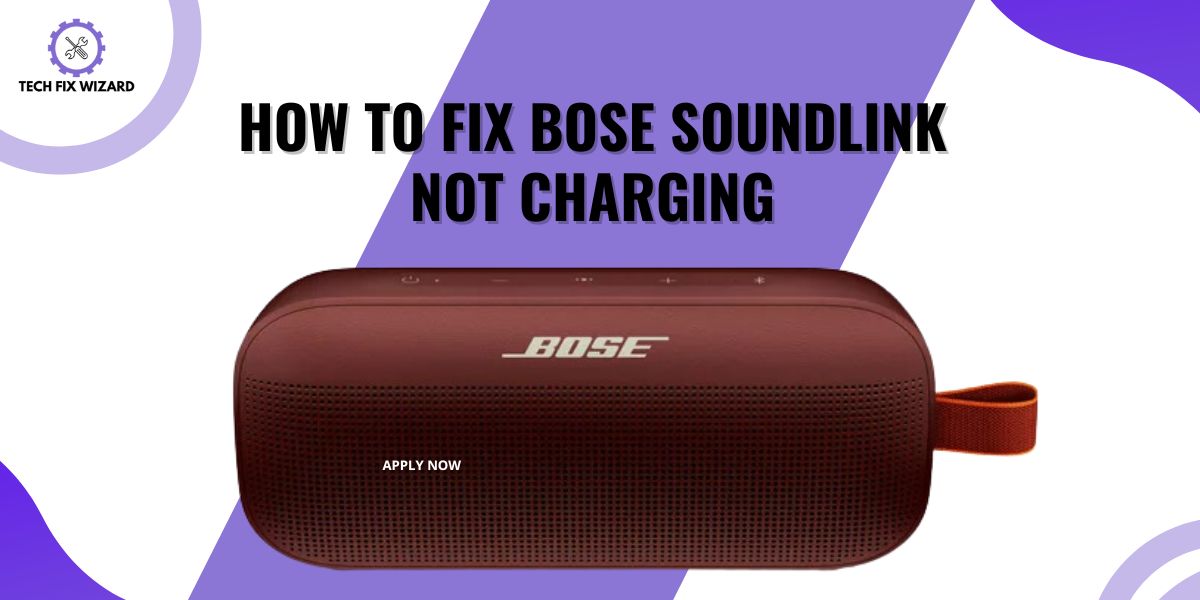We’ve all been there – you’re about to enjoy your favorite tunes or an important conference call, and suddenly you realize that your Bose SoundLink isn’t charging.
It’s frustrating, we know! But don’t worry, we’re here to help.
In this article, we’ll walk you through some of the most common reasons why your Bose SoundLink might not be charging properly and provide step-by-step instructions on how to resolve these issues.
Contents
- 1 Troubleshooting Bose Soundlink Not Charging
- 2 Preventative Maintenance Tips
- 3 FAQs
- 4 1. How do I know if my Bose SoundLink is charging?
- 5 2. Can I use any type of compressed air to clean my speaker’s charging port?
- 6 3. Can I use water to clean my speaker’s charging port?
- 7 4. How much isopropyl alcohol should I use when cleaning the charging port?
- 8 5. Is it safe to clean the charging port myself or should I take it to a professional?
- 9 6. How can I test my power outlet to see if it’s working correctly?
- 10 7. Can a dirty charging port cause other issues with my speaker?
- 11 8. How can I check the voltage of my power source?
- 12 9. Is it safe to clean my speaker’s charging port with a toothpick?
- 13 10. How can I reset my Bose SoundLink device?
- 14 11. How often should I clean my speaker’s charging port?
Troubleshooting Bose Soundlink Not Charging
Following are the 8 steps to troubleshoot this issue. Let’s get started!
1. Inspecting the Charging Cable
Let us commence our investigation by scrutinizing the very lifeline of your speaker – the charging cable. A damaged or malfunctioning cable could be the culprit behind your SoundLink’s refusal to charge.
| Steps to troubleshoot Bose SoundLink charging cable | Solutions |
|---|---|
| 1. Examine the cable for signs of wear and tear | Replace the cable with a new, authentic Bose accessory |
| 2. Check for dust or debris in cable ends and charging port | Gently remove particles using a soft brush or compressed air canister |

2. Testing With an Alternate Charger
One possible cause of your Bose Soundlink not charging could be an issue with the charger itself. In order to determine if this is the case, you can try testing with an alternate charger that is known to work properly.
It’s important to ensure that the replacement charger has the same specifications as the original one in terms of voltage and amperage, as using an incompatible charger may damage your device or fail to provide adequate power.
To test with an alternate charger, simply plug it into a wall outlet and connect it to your Bose Soundlink device. Make sure that both ends of the charging cable are securely connected and observe if there are any changes in the charging status.
If your device begins to charge successfully with the new charger, it’s likely that the original one was defective and needs to be replaced.
Also Read: Beats Solo 3 Not Charging – Troubleshooting Your Headphone Instantly
3. Checking the Power Outlet
Now that you’ve carefully inspected the charging cable and tested an alternative charger, let’s move on to another important aspect: the power outlet. An issue with the power supply can prevent your Bose Soundlink speaker from charging properly.
Let’s check and resolve any potential problems with your power outlet.
| Steps to troubleshoot power outlet and voltage issues for Bose SoundLink speaker not charging |
|---|
| 1. Unplug the Bose SoundLink charger and test the power outlet using a known-working electronic device (e.g., lamp or phone charger) |
| 2. If the device charges or turns on without issue, assume the power outlet is working; otherwise, try a different wall socket or consult an electrician |
| 3. Check voltage requirements on the Bose SoundLink speaker’s charging adapter label |
| 4. Compare voltage requirements to what your power source offers |
| 5. If there is a mismatch, use a compatible charging source |
| 6. Ensure clean and functional connections for optimal performance |
By following these steps and ensuring a stable power supply for your Bose Soundlink speaker, you’ll be back to enjoying your favorite tunes in no time!
You Might Also Like: Ortizan Speaker Not Charging – 7 Quick & Easy Fixes
4. Examining The Battery Health
Another key component to investigate when faced with charging issues is battery health. Batteries can deteriorate over time due to factors such as:
- Age
- Usage patterns
- Exposure to extreme temperatures
To assess the current state of your battery, connect your SoundLink speaker to a power source using its original charger and cable for at least four hours.
If there’s still no indication that it’s charging after this period or if it doesn’t hold a charge when disconnected from power, we can deduce that the battery may be faulty.
To further explore this possibility, try connecting another device with the same charger and cable to confirm their functionality.
If other devices are charging without issue but your Bose SoundLink continues to struggle, it could be an indication that the battery has reached its end of life and requires replacement.
5. Resetting the Soundlink Device
If you have confirmed that there are no issues with your power outlet or battery and were unable to resolve the problem using the above steps, then resetting your Bose SoundLink device may be a good option to consider.
Following is a table summarizing the steps to reset your Bose SoundLink device:
| Steps to reset your Bose SoundLink device |
|---|
| 1. Disconnect the device from the power source and charging cables |
| 2. Locate Bluetooth and volume-down buttons on the device |
| 3. Press and hold both buttons simultaneously for 10 seconds |
| 4. Release buttons once product lights flash to indicate a successful reset |
| 5. Reconnect the device to the charger and monitor the charging behavior for any changes |
Popular Post: Bushnell Wingman Not Charging – Try These Solutions
6. Updating the Firmware
Now that you’ve successfully reset your SoundLink device, it’s time to look into updating the firmware. This can help resolve any software glitches or compatibility issues that may be causing the charging issue.
| Steps to update firmware on Bose SoundLink device |
|---|
| 1. Visit the official Bose Software Update Center website |
| 2. Search for your specific SoundLink model and download the latest firmware update |
| 3. Connect the SoundLink device to your computer using a USB cable |
| 4. Launch the downloaded firmware update file and follow the on-screen instructions to complete the installation |
| 5. Disconnect the SoundLink device from the computer after completing the firmware update |
| 6. Attempt to charge the device again using its original charger |
| 7. If the update was successful, the charging issue may be resolved |
7. Cleaning the Charging Port
Now that we have assessed the battery’s health, let’s move on to another important aspect: the charging port. Sometimes, a dirty or obstructed charging port may prevent your Bose Soundlink from charging properly.
Ensuring the cleanliness of the charging port can help maintain efficient power flow and avoid potential issues.
The following table summarizes the steps to clean the charging port of your speaker.
| Steps to clean the charging port of your speaker |
|---|
| 1. Turn off the speaker and unplug from any power source |
| 2. Use a can of compressed air to blow away any dust or debris inside the port |
| 3. For stubborn dirt, dip a cotton swab in isopropyl alcohol |
| 4. Carefully swab around the edges of the port |
| 5. Be sure not to use too much liquid to avoid seeping into other parts of your device |
With a clean and obstruction-free charging port, you should be able to charge your Bose Soundlink without any further problems.
If you continue experiencing issues with charging after trying these steps, then it’s a good time to Contacting Bose Support.
8. Contacting Bose Support
The support team can help diagnose the issue and provide you with recommendations on how to resolve the problem. Remember, attempting to fix the device yourself could void any warranty you may have, so contacting support is a safer option.
When reaching out to Bose Support, be prepared to provide them with important information about your speaker, such as the model number, serial number, and purchase date.
This will help the support team identify your specific product and guide you through potential troubleshooting steps more efficiently.
People Also Liked:
- Beats Solo 3 Not Charging – Troubleshooting Your Headphone Instantly
- Troubleshooting AirPods Double Tap Not Working – 7 Quick Fixes
Preventative Maintenance Tips
The following preventative maintenance tips will help ensure that your speaker continues to function optimally and reduce the likelihood of encountering charging problems.
| Tips | Maintaining Your Bose SoundLink Speaker |
|---|---|
| Keep it clean | Regularly wipe the exterior of the speaker with a soft, dry cloth to remove dust and smudges. Avoid using abrasive cleaners or solvents that can damage the surface. |
| Protect it from moisture | While many Bose SoundLink speakers are designed to be water-resistant or waterproof, it’s still important to keep them away from excessive moisture. Avoid submerging the speaker in water or exposing it to rain, as it can cause damage. |
| Charge it correctly | Follow the charging instructions provided by Bose. Overcharging or using incompatible chargers can damage the battery. It’s best to use the original charging cable and adapter that came with the speaker. |
| Update the firmware | Bose occasionally releases firmware updates for their speakers, which can improve performance and fix any known issues. Check the Bose website or the Bose Connect app for any available updates and install them as recommended. |
| Be mindful of volume levels | While Bose speakers are known for their powerful sound, excessively high volume levels for prolonged periods can strain the speaker components. Avoid prolonged exposure to maximum volume to prevent damage and maintain the speaker’s longevity. |
FAQs
1. How do I know if my Bose SoundLink is charging?
You can check if your Bose SoundLink is charging by looking for the charging indicator light, which will typically turn on when the device is plugged in and charging.
2. Can I use any type of compressed air to clean my speaker’s charging port?
Yes, you can use any type of compressed air that is specifically designed for electronics cleaning.
3. Can I use water to clean my speaker’s charging port?
No, water should not be used to clean your speaker’s charging port as it can damage the device. Instead, use isopropyl alcohol or a dry cotton swab.
4. How much isopropyl alcohol should I use when cleaning the charging port?
Only use a small amount of isopropyl alcohol on the cotton swab to avoid excess liquid from seeping into other parts of your device.
5. Is it safe to clean the charging port myself or should I take it to a professional?
It is safe to clean the charging port yourself by following the recommended steps. However, if you are unsure or uncomfortable doing so, you can take it to a professional for cleaning.
6. How can I test my power outlet to see if it’s working correctly?
To test your power outlet, try plugging in another electronic device, such as a lamp or phone charger, and see if it charges or turns on without any issues.
7. Can a dirty charging port cause other issues with my speaker?
Yes, a dirty charging port can cause various issues with your speaker, such as charging problems or other malfunctions.
8. How can I check the voltage of my power source?
You can check the voltage of your power source by looking at the label on the charging adapter for your Bose SoundLink and comparing it to what your power source offers.
9. Is it safe to clean my speaker’s charging port with a toothpick?
No, it is not recommended to use a toothpick to clean your speaker’s charging port as it can damage the device. Use a cotton swab instead.
10. How can I reset my Bose SoundLink device?
To reset your Bose SoundLink device, disconnect it from any power source or charging cables, locate the Bluetooth and volume-down buttons, press and hold both buttons simultaneously for 10 seconds, and release the buttons once the product lights flash to indicate a successful reset.
11. How often should I clean my speaker’s charging port?
It is recommended to clean your speaker’s charging port at least once a month to ensure proper functioning.

John Paul is a tech enthusiast dedicated to troubleshooting. He is passionate about fixing glitches, simplifying complexities, and empowering others in the digital realm.