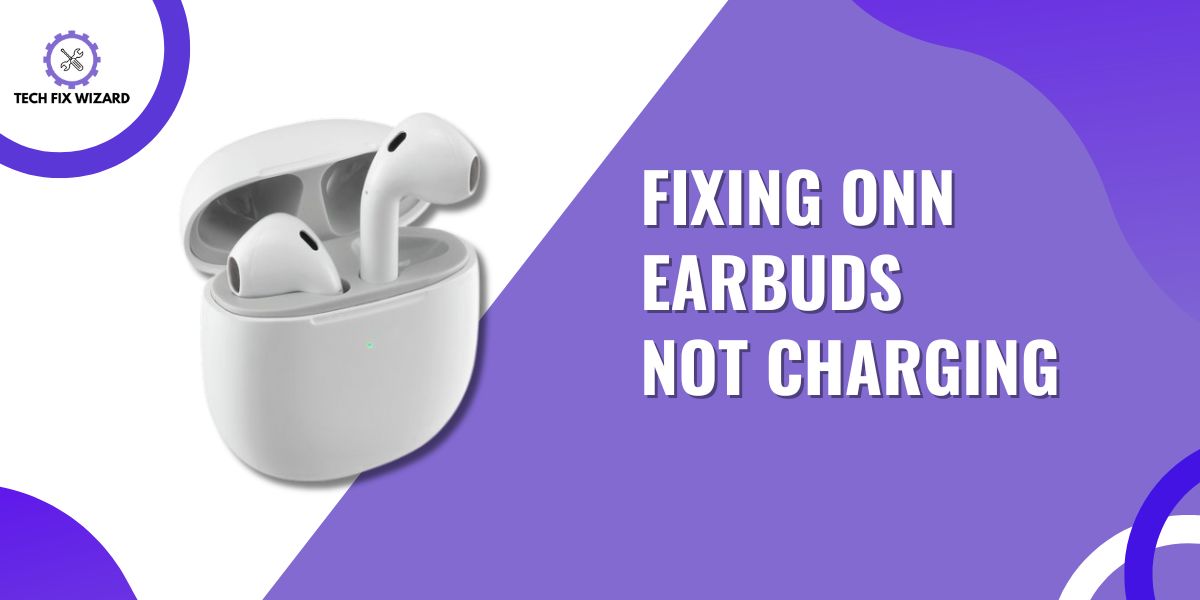Onn earbuds have become a popular and economical choice for those seeking wireless audio solutions.
However, like any electronic device, they can encounter issues over time.
One common problem that users may face is the Onn earbuds not charging properly. When this happens, it can disrupt your listening experience
So, in this article, we’ll provide Onn Earbuds users with various steps to resolve this frustrating issue.
Contents
- 1 How to Troubleshoot Onn Earbuds Not Charging?
- 2 1. Verify Power Outlet Functionality
- 3 2. Ensure Proper Placement of Buds
- 4 3. Check the Charging Case Battery Status
- 5 4. Inspect Charging Cable
- 6 5. Test Power Adapter
- 7 6. Inspect and Clean the Charging Contacts
- 8 7. Examine the Charging Port
- 9 8. Cleaning the Charging Port
- 10 9. Consider Earbuds Temperature
- 11 10. Reset Your Onn Earbuds
- 12 11. Try an Alternative Charging Case
- 13 12. Replace the Case Battery
- 14 FAQs
- 15 1. What to do if your earbuds are not charging?
- 16 2. How do I reset my Onn headphones?
- 17 3. How long does it take for Onn wireless earbuds to charge?
- 18 4. How long do Onn earbuds last?
- 19 5. Does Onn make good earbuds?
How to Troubleshoot Onn Earbuds Not Charging?
By following the steps given below, you can identify and address the specific issue causing your Onn earbuds to not charge effectively.
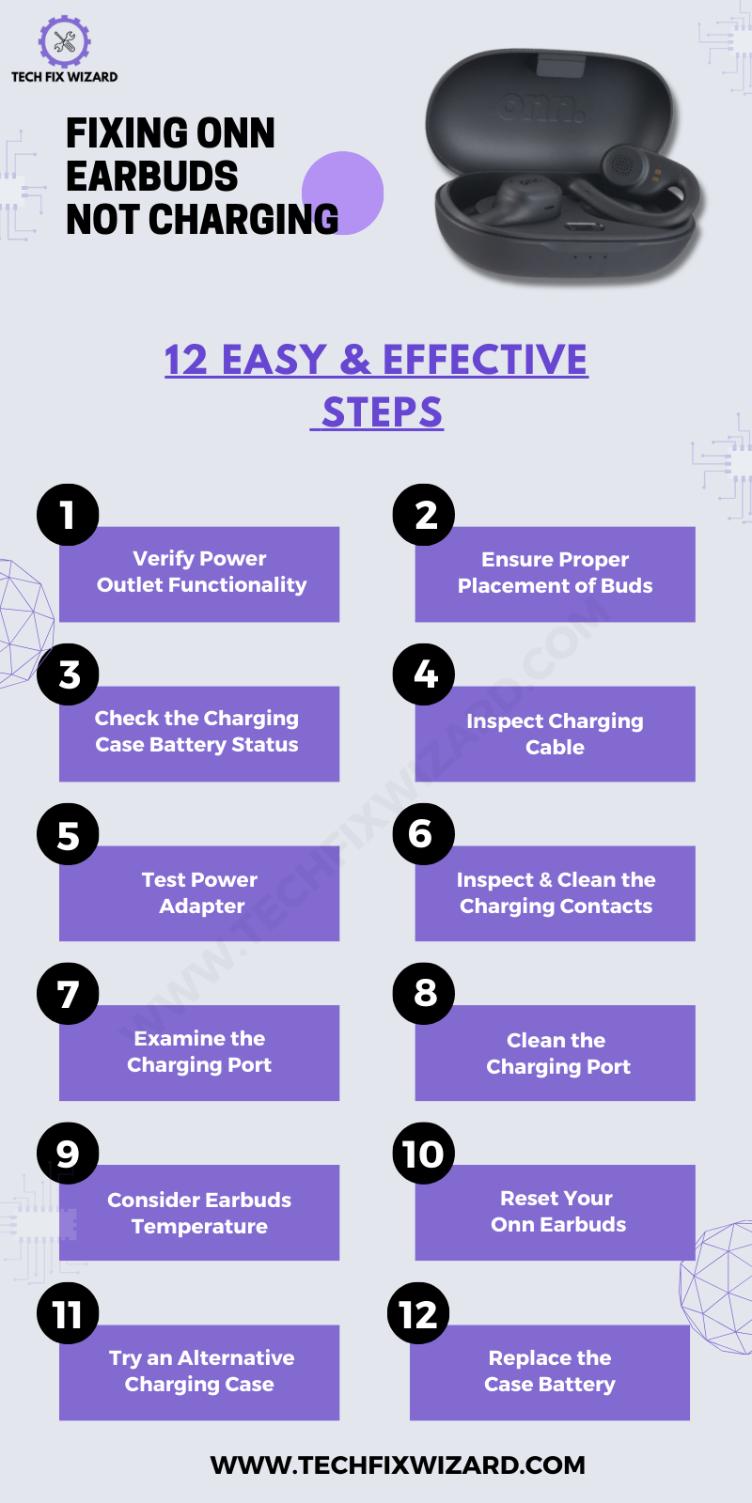
1. Verify Power Outlet Functionality
First, ensure that the power outlet you’re using is functional. Plug in another device, like a smartphone charger or a different electronic device, to confirm that the outlet is supplying power.
If the device charges successfully, the outlet is likely working correctly. However, if nothing happens, check the circuit breaker or try another outlet to rule out power issues.
2. Ensure Proper Placement of Buds
Properly seat the earbuds in their charging case. Pay close attention to the alignment of the earbuds with the charging contacts in the case.
It’s crucial to make sure they fit snugly and securely, allowing for a proper connection. If they’re not aligned or seated correctly, they won’t charge.

3. Check the Charging Case Battery Status
Examine the charging case’s battery status. Connect it to a power source using a working cable and adapter, and observe whether it begins to charge.
If the case has a charging indicator, look for any LED lights or indicators that show its charging status.
If you are unsure about the charging indicators for your specific onn earbuds, please consult the product manual.
Read Blog Posts:
4. Inspect Charging Cable
Thoroughly inspect the charging cable for any visible signs of damage, such as frayed wires or bent connectors.
Damaged cables can hinder the charging process. If you notice any issues, replace the cable with a new one to ensure a proper connection.
5. Test Power Adapter
To confirm if the power adapter is working correctly, use it to charge another device or try a different adapter with your earbuds’ charging case.
If the adapter functions properly with another device, it’s likely not the source of the issue.
6. Inspect and Clean the Charging Contacts
Examine the charging contacts on both the earbuds and the charging case with close attention to detail. These tiny metal points are crucial for establishing a proper connection during charging.
Look for any visible dirt, dust, debris, or corrosion that might have accumulated over time. If you notice any contaminants on the charging contacts, take a soft, dry cloth or a cotton swab and dip it in isopropyl alcohol.
Gently wipe the contacts to remove any obstructions. It’s essential to exercise caution while cleaning to avoid damaging the delicate charging contacts.
After cleaning, ensure that the contacts are completely dry before attempting to charge the earbuds again.
You Might Find Helpful:
- Bose QuietComfort Earbuds Not Charging – 9 Solutions To Consider
- JLab Go Air Not Charging – Try These 6 Easy Solutions
7. Examine the Charging Port
Carefully Inspect the charging ports on the charging case for any signs of physical damage. These ports are the gateways through which electrical connections are made during the charging process.
Look closely to see if there is any bent pin, debris, or visible wear and tear. Damaged pins and accumulated dirt within the charging port can be a major block to charging.
8. Cleaning the Charging Port
Regular maintenance of your Onn earbuds involves cleaning both the earbuds and the charging port on the case.
As mentioned earlier, over time, charging ports can accumulate dirt and debris, which can obstruct the connectors of the charging cable from making a proper connection with the charging port, resulting in the earbuds failing to charge.
Therefore it’s really important to clean the charging port. Here’s how to do it:
- Use a small, clean, and dry brush or a compressed air canister to remove any dust or debris from the charging port.
- Gently brush away any particles to prevent them from interfering with the charging connections.
- Dampen a cotton swab or a microfiber cloth with a small amount of isopropyl alcohol (at least 70%). Ensure it’s not dripping wet, and gently clean the inside of the charging port to remove any stubborn dirt or residue.
- Allow the charging port to air dry thoroughly before attempting to charge your earbuds.
These minor changes enhance the clarity and flow of the text.
9. Consider Earbuds Temperature
It’s important to take into account the temperature of your surroundings when dealing with your Onn earbuds. Extreme hot or cold conditions can have a noticeable impact on the performance of the earbud batteries.
If you find your earbuds have been exposed to extreme temperatures, such as being left in a hot car during summer or being subjected to frigid cold in winter, it’s advisable to let them come to a more moderate temperature before attempting to charge them.
Charging the earbuds when they are too hot or too cold can lead to less efficient or no charging at all.
Quick Reads:
- JLab Headphones Not Charging – 8 Steps To Resolve The Issue
- Indy Evo Not Charging – [FIXED] 8 Steps To Try
10. Reset Your Onn Earbuds
Next, perform a reset. This action can often resolve temporary software issues that may have been affecting the charging functionality of your Onn earbuds.
While specific reset methods can vary between different Onn earbud models, here are the general steps you can follow:
Turn Off Your Onn Earbuds
Locate the power button on your Onn earbuds. The location of this button may differ based on your earbud model, so consult your user manual if needed.
Press and hold the power button for approximately 10 seconds. Keep holding it until you see a noticeable change in the earbuds’ status.
Observe LED Lights
As you continue to hold the power button, watch for the LED lights on the earbuds. The behavior of these lights can vary between models.
Typically, you might notice the LED lights blinking in specific patterns, such as red and blue alternating or flashing rapidly.
Now check if the charging issue is resolved or not.
11. Try an Alternative Charging Case
If possible, try using a different charging case that works with your Onn earbuds. You can borrow one from a friend who has the same earbuds or use a spare case from another pair if available.
This test helps determine if the problem lies with your earbuds or the original charging case. If the earbuds don’t charge with the alternative case, it implies there may be a problem with the earbuds themselves.
However, if your earbuds charge successfully with the alternative case, it suggests the earbuds are likely fine, and the original case might be the issue.
In such a case, you can opt for a battery replacement, although it may not be a guaranteed solution, or you can replace the case as a whole.
12. Replace the Case Battery
Replacing the battery in Onn earbuds can indeed be a challenging task that often involves soldering and technical expertise.
It’s important to note that Onn earbuds are typically priced economically, which means that they are designed with affordability in mind.
Given this, it may be more practical and cost-effective to consider replacing the entire earbuds or charging case rather than going through the hassle of a battery replacement.
However, if you want to replace the battery of your Onn earbuds you can follow the steps below:
First of all gather the necessary materials: a compatible replacement battery, soldering iron, solder, and any tools needed to open the earbud casing.
- Ensure the earbuds are powered off and disconnected.
- Open the earbud case and locate the old battery.
- Carefully desolder the old battery’s connections.
- Solder the connections of the new battery in the same positions, ensuring correct polarity.
- Optionally, use heat shrink tubing to insulate the connections.
- Reassemble the earbud if you have to disassemble it.
- Test the earbuds to check functionality and ensure they charge correctly.
FAQs
1. What to do if your earbuds are not charging?
If your earbuds are not charging, first ensure that the charging case or cable is functioning correctly. Make sure to clean the charging ports on both the earbuds and the case, as debris can obstruct the charging process.
Verify that the earbuds are correctly placed in the case, and ensure that the case itself is fully charged. If the problem persists, check if the earbuds have a reset function, often involving holding down specific buttons for a few seconds. If all else fails, contact customer support for further assistance.
2. How do I reset my Onn headphones?
To reset Onn headphones, consult the user manual for your specific model. Typically, the reset process involves pressing and holding certain buttons for a specified duration.
This action clears any paired devices and restores the headphones to their factory settings. For precise reset instructions, refer to the manual provided with your headphones.
3. How long does it take for Onn wireless earbuds to charge?
The charging time for Onn wireless earbuds can vary depending on the particular model and battery capacity. As a general guideline, most wireless earbuds require approximately 1-2 hours to reach a full charge.
However, for the exact charging time recommended by the manufacturer, consult the user manual that accompanies your earbuds.
4. How long do Onn earbuds last?
The lifespan of Onn earbuds, like any electronic device, can vary based on how frequently they are used and the level of care they receive.
On average, with proper maintenance and regular usage, Onn earbuds can last for 2-3 years. Keep in mind that over time, battery performance may degrade, which could impact their overall lifespan.
5. Does Onn make good earbuds?
Onn is known for offering budget-friendly electronic products, including earbuds. The quality of Onn earbuds can vary significantly from one model to another.
While some users may find them suitable for their needs, others may prefer higher-end brands that offer better sound quality and additional features.
It’s essential to read reviews and consider your specific requirements before purchasing Onn earbuds to determine if they meet your expectations.

John Paul is a tech enthusiast dedicated to troubleshooting. He is passionate about fixing glitches, simplifying complexities, and empowering others in the digital realm.