If you’re experiencing issues with your Jabra Elite 65t wireless earbuds not charging, you’re not alone.
These earbuds are known for their great audio quality, but charging problems can be a hassle.
In this article, we’ll walk you through common charging issues and provide straightforward solutions to get your earbuds working perfectly again.
Contents
- 1 Common Causes of Jabra 65t Not Charging
- 2 Resolving Jabra 65t Not Charging – 9 Steps
- 3 1. Verify the Basics
- 4 2. Check for Physical Damage on Jabra 65t Charging Case
- 5 3. Check the Charging Cable
- 6 4. Cleaning the Charging Pins
- 7 5. Clean the Charging Port
- 8 6. Take Temperature Considerations
- 9 7. Check Battery Health
- 10 8. Reset the Earbuds
- 11 9. Check for Software Updates
- 12 Quick Workaround for Pin-Related Problems
- 13 Warranty and Support
- 14 FAQs
- 15 Q1: Why is my Jabra headset not charging?
- 16 Q2: How do I reset my Jabra 65t charging case?
- 17 Q3: How do you reset a Jabra charging case?
- 18 Q4: Why are my earbuds not charging in the case?
- 19 Q5: How do I reset the charging case on my earbuds?
- 20 Q6: Why is only one earbud charging in the case?
- 21 Q7: Can I charge an empty earbud case?
- 22 Q8: Why is my right earbud not charging?
- 23 Q9: Can I charge my empty earbuds case only?
Common Causes of Jabra 65t Not Charging
| No. | Reason | Description |
|---|---|---|
| 1. | Battery Depletion | Low battery levels may prevent the earbuds from charging. |
| 2. | Dirty Charging Pins | Dust or debris on the charging pins can obstruct charging. |
| 3. | Damaged Charging Cable | A faulty or incompatible charging cable may cause issues. |
| 4. | Overheating | Charging in excessively hot conditions can lead to problems. |
| 5. | Cold Temperatures | Charging in extremely cold environments may affect charging. |
| 6. | Firmware Issues | Outdated or buggy firmware can impact the charging process. |
| 7. | Earbud Malfunctions | Internal issues within the earbuds can disrupt charging. |
Resolving Jabra 65t Not Charging – 9 Steps
Now, let’s dive into the solutions to address the specific issues you’ve encountered with your Jabra 65t earbuds.
We’ll guide you through each step to help you resolve these charging problems effectively.
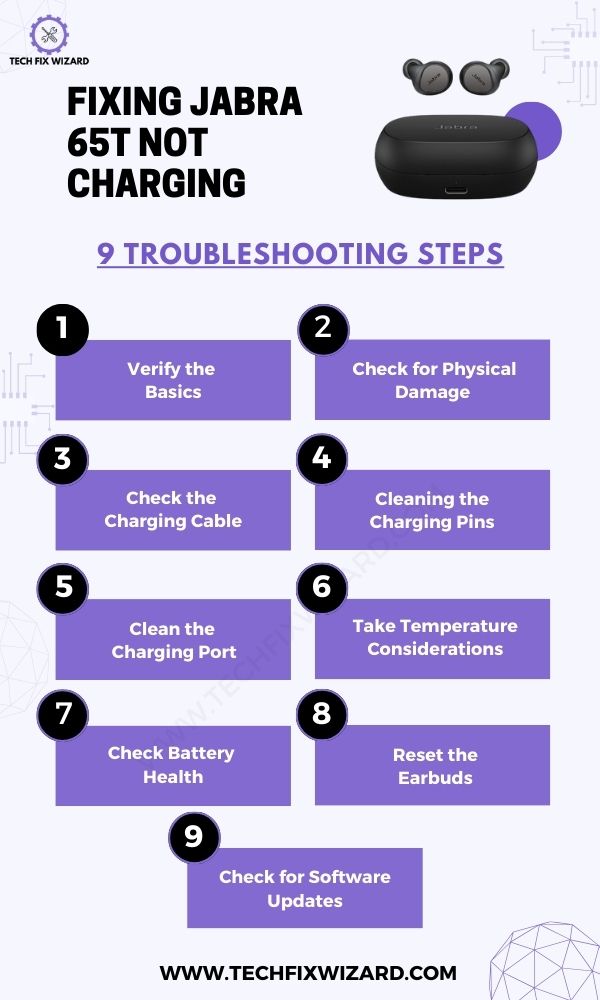
1. Verify the Basics
When your Jabra Elite 65t earbuds aren’t charging, start by confirming the essentials.
First, check the battery level of the charging case; it should have sufficient power to charge the earbuds. Additionally, make sure the earbuds are properly seated in the case to establish a secure connection.
2. Check for Physical Damage on Jabra 65t Charging Case
Examine the charging case carefully for any visible physical damage. Cracks, dents, or loose components might affect the charging process.
If you spot any issues, consider seeking professional assistance or replacing the case.
Also, Read:
- Jabra Elite 75t Case Not Charging – [RESOLVED] 6 Steps To Try
- Jabra Elite 75t Not Charging – Follow These Effective Fixes
3. Check the Charging Cable
The charging cable plays a critical role in the charging process, and it’s essential to ensure it is functioning correctly.
Firstly, confirm that you are using the charging cable that came with your Jabra Elite 65t earbuds or a compatible, high-quality alternative.
Using an incompatible cable can lead to charging problems. Secondly, inspect the cable itself for any visible signs of damage, such as frayed wires or bent connectors.
If you notice any issues, it’s advisable to replace the cable to prevent potential hazards or charging problems.
4. Cleaning the Charging Pins
Dust and debris can accumulate on the charging pins, creating obstacles for a reliable connection between your Jabra Elite 65t earbuds and the charging case.
It’s essential to maintain cleanliness in this area to ensure proper charging. Here’s how to do it:
Cleaning the Charging Pins:
Follow the steps below to clean the charging pins on the case and the earbuds:
- Turn off the charging case to prevent any electrical mishaps.
- Inspect the charging pins on both the case and the earbuds for visible dirt or residue.
- Use a dry, soft brush to gently remove any dust or debris from the charging pins. Be careful not to apply excessive force, as you could damage the pins.
- After cleaning, recheck the pins to ensure they are entirely free of any obstructions.
Regularly cleaning the earbuds and especially the charging pins on both the charging case and the earbuds will help maintain a consistent charging experience and prevent charging issues due to dirt or debris buildup.

Quick Reads: JLab Headphones Not Charging – 8 Steps To Resolve The Issue
5. Clean the Charging Port
Next, it’s important to examine the condition of the charging ports on the earbuds as well. Over time, dust and dirt can accumulate in these small openings, potentially obstructing the charging process.
| # | Instructions |
|---|---|
| 1. | Ensure earbuds are powered off and removed from the charging case. |
| 2. | Inspect the charging ports on both earbuds for visible dirt, lint, or debris. |
| 3. | Use a dry, lint-free cloth (e.g., microfiber) to gently wipe away dust or particles from the ports. |
| 4. | Be delicate to avoid damaging the ports or pushing debris further inside. |
| 5. | Avoid liquid cleaners or wet wipes, as moisture can harm earbud electronics. |
| 6. | After cleaning, recheck ports to ensure they are clear of obstructions. |
| 7. | Regularly clean charging ports for a reliable connection during charging. |
6. Take Temperature Considerations
Extreme temperatures, whether excessively hot or cold, can significantly impact the performance of the batteries in your Jabra Elite 65t earbuds and their ability to charge effectively.
Charging in Extreme Heat
Charging your earbuds in excessively hot conditions can lead to overheating, which may damage the batteries.
Avoid leaving them in direct sunlight or in a hot car, especially during the summer months.
Instead, charge your earbuds in a cooler environment.
Charging in Extreme Cold
Extremely cold temperatures can also affect battery performance. Charging your earbuds when they are very cold can reduce their overall capacity temporarily.
It’s advisable to let them warm up to room temperature before charging if they’ve been exposed to extreme cold.
7. Check Battery Health
Consider the age of your earbuds. Over time, the batteries within your Jabra Elite 65t earbuds may naturally degrade. This degradation can lead to issues with charging and reduced battery life.
If you’ve had your earbuds for a while and notice charging problems, it’s possible that the batteries are reaching the end of their lifespan.
In such cases, you may need to explore options to address this issue.
If your earbuds are quite old and no longer under warranty, it might be worth considering investing in a new pair of earbuds to ensure optimal performance.
You Might Find Helpful:
- Bose QuietComfort Earbuds Not Charging – 9 Solutions To Consider
- JLab Go Air Not Charging – Try These 6 Easy Solutions
8. Reset the Earbuds
Resetting the Jabra Elite 65t earbuds can help resolve software issues that may be causing charging problems or other functionality issues.
To reset your earbuds, follow these steps:
- Ensure that the right earbud has enough charge and is powered on.
- If the earbud is currently in the charging case, take it out.
- Press and hold the Multi-function button on the right earbud for approximately 10 seconds.
- You’ll notice that the LED briefly flashes purple, though it might first flash red before turning purple.
- Once the earbuds have been reset, the LED will change colors automatically.
- It will first turn green to indicate it’s powered on and then switch to blue to signify it’s in pairing mode.
Additionally, there is an alternative method to reset the earbuds, known as the “case reset.” This method has proven helpful to some users in resolving various issues, including charging problems.
Let’s take a closer look at this approach and see if it might provide a solution for your specific situation.

How to Reset Jabra Elite 65t Charging Case
Following are the steps for resetting Jbara Elite 65t
- Place both earbuds inside the case.
- Connect a 5V, 1A charger to the case with the lid open.
- Wait for the light to blink for about 3-5 seconds.
- Close the case lid.
- Leave the closed case for approximately two hours.
- Check if the earbuds are charging properly after the reset.
9. Check for Software Updates
Using the Jabra Sound+ app, check if there are any available software updates for your earbuds. Updating the firmware can sometimes resolve charging issues.
- Download the “Jabra Sound+” app from the Apple App Store (iOS) or Google Play Store (Android).
- Open the app and connect your Jabra 65t earbuds.
- Tap the settings icon in the top right corner.
- Select “Headset Firmware” or similar.
- Check for firmware updates and follow on-screen instructions to install.
- Wait for the update to finish; your earbuds may restart.
Quick Workaround for Pin-Related Problems
We want to provide you with all possible solutions to get your earbuds charging again. So, we’re sharing a quick workaround that could help, especially if faulty pins are the culprit behind the charging failure.
Watch the video below for a step-by-step guide:
Warranty and Support
If all else fails, and your earbuds are still under warranty, don’t hesitate to contact Jabra’s customer support or check your warranty for repair or replacement options. They can provide expert guidance and solutions tailored to your specific situation.
By following these troubleshooting steps, you can hopefully resolve the issue of your Jabra Elite 65t earbuds not charging and enjoy your wireless audio experience once again.
FAQs
Q1: Why is my Jabra headset not charging?
If your Jabra headset is not charging, it could be due to several reasons. First, make sure the charging cable and adapter are functioning correctly. Then, check the charging port on the earbuds for debris or damage. Additionally, ensure the earbuds are properly aligned in the charging case and that the case itself has power. If all else fails, consider contacting Jabra customer support for further assistance.
Q2: How do I reset my Jabra 65t charging case?
To reset your Jabra 65t charging case, you can try the following steps:
- Open the charging case.
- Place the earbuds inside the case.
- Hold down the button on the back of the case for about 20 seconds until the LED indicators on the case flash. This should reset the charging case.
Q3: How do you reset a Jabra charging case?
The steps to reset a Jabra charging case may vary depending on the specific model. Generally, it involves opening the case, placing the earbuds inside, and holding down a button or combination of buttons until the LED indicators on the case flash. Refer to your Jabra headset’s user manual or contact Jabra support for precise instructions.
Q4: Why are my earbuds not charging in the case?
If your earbuds are not charging in the case, check for the following:
- Ensure the case has a sufficient battery charge.
- Verify that the earbuds are properly seated in their charging slots.
- Clean the charging contacts on both the earbuds and the case to remove any debris.
- Try using a different charging cable and adapter.
Q5: How do I reset the charging case on my earbuds?
To reset the charging case on your earbuds, follow the specific reset instructions provided in your earbuds’ user manual. Generally, it involves pressing and holding a button or combination of buttons on the case until the case’s LED indicators react.
Q6: Why is only one earbud charging in the case?
If only one earbud is charging in the case, it could be due to a connection issue or a problem with the non-charging earbud. Try cleaning the charging contacts on both the earbud and the case and make sure both earbuds are properly seated. If the issue persists, contact Jabra support.
Q7: Can I charge an empty earbud case?
Yes, you can charge an empty earbud case as long as the case itself has some remaining battery charge. Simply connect the charging cable to the case and a power source, and the case will recharge.
Q8: Why is my right earbud not charging?
If your right earbud is not charging, try the following:
- Ensure the charging contacts on the earbud and the case are clean and free of debris.
- Make sure the earbud is properly seated in its charging slot.
- Check if there is any damage to the earbud’s charging port. If there is damage, contact Jabra support for further assistance.
Q9: Can I charge my empty earbuds case only?
Yes, you can charge an empty earbuds case without the earbuds inside. As long as the case has some battery charge left, simply connect it to a power source using the provided charging cable, and the case will charge, making it ready to charge your earbuds when needed.

John Paul is a tech enthusiast dedicated to troubleshooting. He is passionate about fixing glitches, simplifying complexities, and empowering others in the digital realm.


