The Lefant Robot Vacuum has become a popular choice for homeowners seeking an automated solution for their cleaning needs. However, encountering the Lefant robot vacuum not charging can be frustrating.
In this article, we will explore the possible reasons behind this problem and provide troubleshooting steps to help you resolve the issue.
Get ready to bring your cleaning game back to life!
Contents
- 1 Troubleshooting Lefant Robot Vacuum Not Charging Issue In 7 Steps
- 2 1. Cleaning the Charging Contacts
- 3 2. Inspecting the Charging Dock
- 4
- 5 3. Updating the Vacuum’s Firmware
- 6 4. Resetting The Robot Vacuum
- 7 5. Checking The Battery Health
- 8 6. Checking the Power Adapter
- 9 7. Contacting Customer Support
- 10 Preventative Measures
- 11 FAQs
- 12 1. Why is my Lefant robot vacuum not charging?
- 13 2. What should I do if my Lefant robot vacuum doesn’t respond when placed on the charging dock?
- 14 3. How do I clean the charging contacts on my Lefant robot vacuum?
- 15 4. What steps can I take if my Lefant robot vacuum loses power quickly after charging?
- 16 5. How can I check if the power adapter of my Lefant robot vacuum is working properly?
- 17 6. Can a faulty charging dock cause charging problems for my Lefant robot vacuum?
- 18 7. How often should I update the firmware of my Lefant robot vacuum?
- 19 8. Is resetting my Lefant robot vacuum a potential solution for charging issues?
- 20 9. What are the signs of a faulty battery in my Lefant robot vacuum?
- 21 10. When should I seek professional assistance to fix the charging problem with my Lefant robot vacuum?
Troubleshooting Lefant Robot Vacuum Not Charging Issue In 7 Steps
Following are the steps to resolve your Lefant Robot Vacuum not charging issue. So, let’s get started!
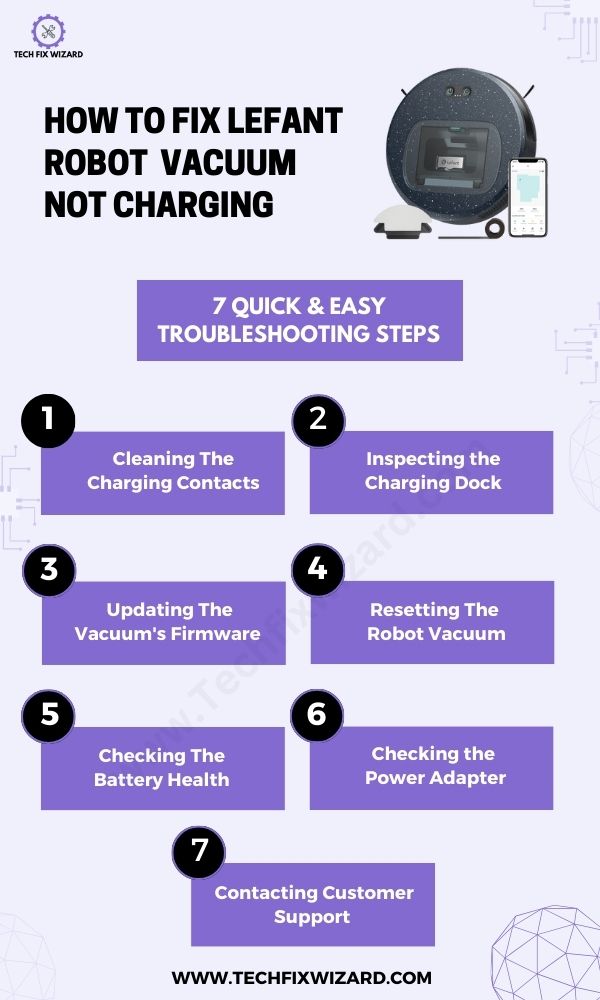
1. Cleaning the Charging Contacts
One common reason for a Lefant robot vacuum not charging is the presence of dirt or debris on the charging contacts. Over time, dirt and dust can accumulate on these metal contacts, disrupting the electrical connection between your robot vacuum and its charging station.
To resolve this issue, it is essential to clean the charging contacts thoroughly and ensure that they are free from any particles that may be obstructing a proper charge.
| Steps | Description |
|---|---|
| 1. Power off the robot vacuum and its charging station | Ensure both the robot vacuum and the charging station are turned off before proceeding. |
| 2. Locate the charging contacts | Locate the metal charging contacts on both the robot vacuum and its docking station. |
| 3. Clean the metal charging contacts | Gently clean these contact points using a dry microfiber cloth or cotton swabs dipped in isopropyl alcohol. |
| 4. Remove any dirt, dust, or grime | Thoroughly clean any visible dirt, dust, or grime that may be hindering the charging process. |
Once you have cleaned the charging contacts, reconnect your Lefant robot vacuum to its docking station, ensuring that it is properly aligned with the charging port.
If done correctly, you should notice an immediate improvement in your device’s ability to charge effectively.

Read Blog Post: Shark Robot Not Connecting To Wi-Fi? 12 Simple Ways To Fix It
2. Inspecting the Charging Dock
If cleaning the charging contacts doesn’t resolve the issue, it’s essential to examine the charging dock. Here’s a step-by-step process to inspect it.
| Steps | Description |
|---|---|
| 1. Examine the power adapter and charging dock | Check for any visible damages, loose connections, or signs of wear and tear. Ensure the power adapter is securely plugged into both the wall socket and the charging dock.
Replace any damaged components or frayed wires. |
| 2. Clean the charging dock and robot vacuum | Use a dry cloth or compressed air to remove dust, dirt, or debris from the charging dock’s metal contacts as well as the robot vacuum’s corresponding contacts.
Ensure there are no obstructions hindering the electrical connection. |
| 3. Realign the robot vacuum on the charging dock | Properly place the robot vacuum back onto the charging dock, ensuring it is correctly aligned with the charging contacts. |
| 4. Test the charging process | Observe if the robot vacuum starts charging when placed on the dock.
Monitor the charging status to determine if the issue has been resolved. |
3. Updating the Vacuum’s Firmware
One essential aspect to consider when addressing charging issues with your Lefant robot vacuum is the device’s firmware.
| Steps | Description |
|---|---|
| 1. Connect to a stable Wi-Fi network | Ensure that your Lefant robot vacuum is connected to a reliable Wi-Fi network before proceeding with the firmware update. |
| 2. Open the companion app | Download the Lefant app on your smartphone or tablet and paired it with your Lefant robot vacuum. |
| 3. Navigate to the settings menu | Access the settings menu within the companion app to find the options related to firmware updates. |
| 4. Check for available firmware updates | Look for the option to check and update the firmware version of your Lefant robot vacuum within the settings menu. |
| 5. Download and install the firmware update | If a firmware update is available, follow the on-screen instructions provided by the app to download and install it. |
| 6. Wait for the update process to complete | Allow the firmware update process to finish, which may take several minutes. |
| 7. Restart the robot vacuum | After the update is complete, restart your Lefant robot vacuum by turning it off and then back on again. |
| 8. Test the charging process | Place your robot vacuum on the charging dock and observe if it charges properly. |

Also Read: Shark Robot Vacuum Not Charging? Here’s What You Need to Do
4. Resetting The Robot Vacuum
Resetting your robot vacuum can be an effective solution to resolve charging-related issues. By performing a reset, you can restore the device to its default settings and potentially fix any underlying problems.
| Steps | Description |
|---|---|
| Locate the reset button | The reset button is typically found at the bottom or inside the dustbin compartment. It may require a small tool or pin to access. |
| Press and hold the reset button | Use a tool or pin to press and hold the reset button for approximately 10 to 15 seconds. Be careful not to damage the button or the vacuum. |
| Release the reset button | After holding the reset button for the specified time, release it. |
| Power off and unplug the vacuum | Turn off the power switch (if available) on the vacuum and unplug it from the power source. Wait for about 10 seconds before proceeding to the next step. |
| Plug in and power on the vacuum | After the waiting period, plug the vacuum back into the power source and turn on the power switch (if applicable). |
| Set up the vacuum | The Lefant F1 Robot Vacuum will now be reset to its default settings. Follow the initial setup instructions provided in the user manual to configure the vacuum according to your preferences. |
If the device still refuses to charge, it’s time to inspect other components such as the battery.
5. Checking The Battery Health
The battery plays a crucial role in powering the vacuum and ensuring its effective operation. By following specific steps, you can assess the battery’s condition and troubleshoot any problems that might be hindering its charging capabilities.

| Step No. | Action |
|---|---|
| 1 | Check if a faulty battery is causing the charging issue |
| 2 | Use a multimeter to measure the voltage of the battery |
| 3 | Turn off the Lefant robot vacuum and remove the battery cover |
| 4 | Carefully detach the battery connector from its socket |
| 5 | Place the multimeter probes on each terminal to measure the voltage |
| 6 | If the voltage reads lower than 12V, consider replacing the battery |
| 7 | Check power cables and adapters for damage or wear that may affect charging capabilities |
| 8 | Evaluate other components for any potential issues that could impede charging capabilities |
However, the health of the battery is critical to the overall performance of your Lefant robot vacuum. As the source of power for the vacuum, the battery must be in optimal condition. To prevent any battery-related issues, it’s essential to take preventative measures to maintain its health.
Replacing Lefant Robot Vacuum Battery:
Following are the steps for replacing the Lefant Robot Vacuum Battery:
| Step | Action |
|---|---|
| 1 | Ensure the robot vacuum is turned off and disconnected from the charging dock. |
| 2 | Locate the battery compartment on the robot vacuum. |
| 3 | Use a screwdriver or specified tool to remove the screws securing the battery compartment cover. |
| 4 | Lift off the battery compartment cover carefully. |
| 5 | Take note of the battery’s position and how it is connected to the vacuum. |
| 6 | Disconnect the battery connector from its socket by gently pulling it apart. |
| 7 | Remove the old battery from the vacuum. |
| 8 | Insert the new battery into the battery compartment, ensuring a secure fit. |
| 9 | Reconnect the battery connector to its socket, ensuring a snug fit. |
| 10 | Place the battery compartment cover back onto the vacuum and secure it with the screws. |
| 11 | Double-check the battery installation and the security of the compartment cover. |
| 12 | Reconnect the robot vacuum to the charging dock and turn it on. |
People Also Liked: ECOVACS DEEBOT Not Charging – Effective Troubleshooting & Fixes
6. Checking the Power Adapter
A faulty power adapter can also contribute to charging issues with your Lefant robot vacuum. Here are some signs that may indicate a faulty power adapter.
| Signs of a Faulty Power Adapter | Description |
|---|---|
| 1. No power output | The power adapter does not supply any power to the robot vacuum, and there are no signs of charging or activity. |
| 2. Intermittent power supply | The power supply to the robot vacuum is inconsistent, causing it to charge and operate erratically or not at all. |
| 3. Overheating or unusual smells | The power adapter becomes unusually hot during use, emits strange odors, or shows signs of physical damage like frayed wires or melting. |
| 4. Loose or damaged connections | The connections between the power adapter, power cord, and robot vacuum may be loose or physically damaged, affecting the charging process. |

7. Contacting Customer Support
If you have attempted these troubleshooting measures and your Lefant robot vacuum still fails to charge, it may be an indication of a more complex problem. In such cases, it is highly recommended that you contact Lefant’s customer support team for further assistance.
Their trained professionals are well-equipped to guide you through additional troubleshooting steps or provide information on how to obtain replacement parts or repairs for your device.
You Might Also Like: ILIFE Robot Vacuum Not Charging – 10 Steps To Revive Charging
Preventative Measures
It is advisable to establish a regular cleaning routine for these contact points as part of your general maintenance for optimal performance. It is highly recommended to refer to the user manual for any queries or instructions related to your Lefant vacuum robot.
The user manual serves as a comprehensive guide that can provide you with the best information regarding preventative measures and other important details.
Remember that a well-maintained vacuum ensures maximum efficiency and reliability throughout its lifespan – so take care of it accordingly!
Our Popular Picks:
- Roomba Not Charging – Troubleshoot Charging Now
- Roborock Not Charging – 10 Effective Steps To Troubleshoot & Fix
FAQs
1. Why is my Lefant robot vacuum not charging?
There could be several reasons, such as dirty charging contacts, a faulty power adapter, a malfunctioning charging dock, or a defective battery.
2. What should I do if my Lefant robot vacuum doesn’t respond when placed on the charging dock?
First, ensure the dock is connected to a power source. Then, clean the charging contacts on both the robot vacuum and the dock. If the issue persists, check for any visible damages or loose connections on the dock.
3. How do I clean the charging contacts on my Lefant robot vacuum?
Power off both the robot vacuum and the charging dock. Use a dry microfiber cloth or cotton swabs dipped in isopropyl alcohol to gently clean the metal charging contacts.
4. What steps can I take if my Lefant robot vacuum loses power quickly after charging?
Clean the charging contacts, ensure the dock is functioning correctly, and check for any firmware updates. If the problem persists, there might be a faulty battery that needs replacement.
5. How can I check if the power adapter of my Lefant robot vacuum is working properly?
Make sure the power adapter is securely plugged into the wall socket and the charging dock. You can also test the adapter with another device or try using a different adapter to see if the robot vacuum charges properly.
6. Can a faulty charging dock cause charging problems for my Lefant robot vacuum?
Yes, a damaged or malfunctioning charging dock can hinder the charging process. Inspect the dock for visible damages and ensure a stable power connection.
7. How often should I update the firmware of my Lefant robot vacuum?
Check for firmware updates periodically or whenever the manufacturer releases new versions. It is recommended to follow the instructions provided by Lefant to ensure a successful update.
8. Is resetting my Lefant robot vacuum a potential solution for charging issues?
Yes, performing a reset can help resolve charging issues. Power off the device, remove it from the dock, and press and hold the power button for about 10 seconds until you hear a beep or see flashing lights.
9. What are the signs of a faulty battery in my Lefant robot vacuum?
Signs of a faulty battery include the robot vacuum losing charge quickly, inconsistent or irregular charging, and the vacuum not responding when placed on the charging dock.
10. When should I seek professional assistance to fix the charging problem with my Lefant robot vacuum?
If you have tried all the troubleshooting steps, including cleaning contacts, checking the dock, updating firmware, and resetting the device, and the charging issue persists, it’s best to contact Lefant customer support or seek professional assistance for further diagnosis and repair.

John Paul is a tech enthusiast dedicated to troubleshooting. He is passionate about fixing glitches, simplifying complexities, and empowering others in the digital realm.


