Wireless technology is one of the greatest technologies of the 21st century. Wireless charging is enabled in cars through a charging tray or pocket. Simply put, your phone on the tray and it will start charging.
However, the reality for some users has been far from convenient. Countless complaints from all corners of the globe have been made about BMW wireless not charging.
Contents
- 1 BMW Wireless Charging Not Working? Follow these 9 Quick Fixes
- 1.1 1. Wireless Charging is Off:
- 1.2 2. Remove Mobile Case:
- 1.3 3. Remove any Metallic Attachments:
- 1.4 4. Properly Align Your Phone:
- 1.5 5. The Model of Your Mobile is not Compatible:
- 1.6 6. Enable Fast Charging on Your Mobile:
- 1.7 7. Reset your BMW System:
- 1.8 1. Soft Reset to Resolve BMW Wireless Not Charging:
- 1.9 2. Master Reset Resolve BMW Wireless Not Charging:
- 1.10 8. Overheating of Mobile or Charging Pad:
- 1.11 9. Contact Customer Support:
- 2 Prevention:
- 3 FAQs:
- 4 Which phones are compatible with BMW wireless charging?
- 5 Is BMW wireless charging auto-enabled?
- 6 Can I charge two devices at the same time?
- 7 Is the BMW 3 Series equipped with wireless charging?
- 8 How does BMW wireless charging work?
- 9 Official References & Resources
BMW Wireless Charging Not Working? Follow these 9 Quick Fixes
Depending on the car model, you can choose between two different wireless charging methods: a charging pocket tucked away in the central console or a sleek charging tray that can sit on the console or slide under the armrest.
In this blog post, we’ll take a look at why your wireless charging tray isn’t working properly and what you can do to get back on track with fast, efficient charging.
1. Wireless Charging is Off:
There is an option to turn your wireless charging off and on. It could have been switched off by mistake or you forgot to switch it on.
To turn it back on, go to the settings app in your infotainment center display, enable your wireless charging feature, and then try to charge your mobile phone.
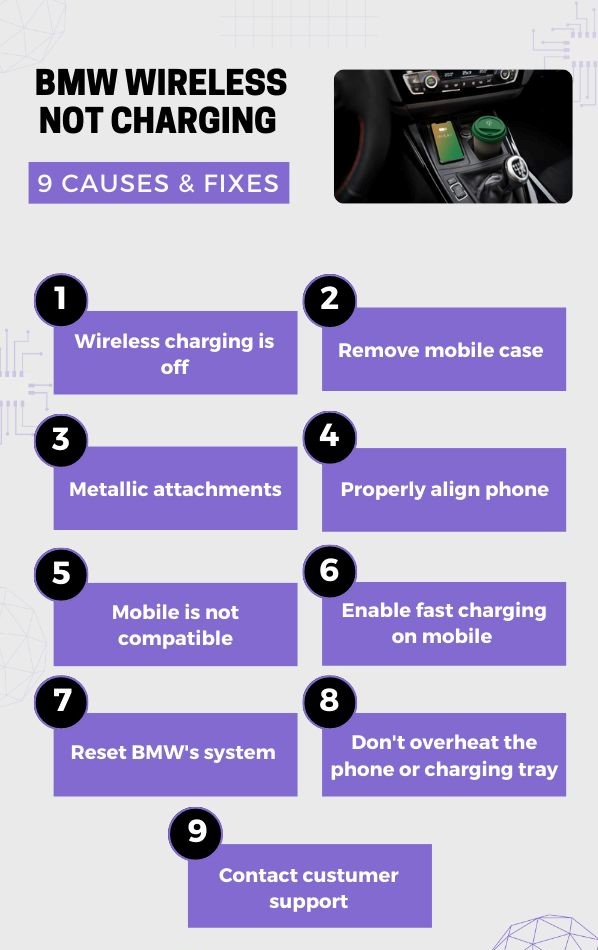
Also Read: BMW Bluetooth Not Working – Quick Fixes
2. Remove Mobile Case:
Oftentimes, the solution is as simple as removing the back case. There are all kinds of protective cases available in the market today.
Some are made of silicon, wood, steel, plastic, or rubber. They might protect your phone from damage, but almost all of them interfere with the NFC (Near-Field-Communication) tray.
Wireless charging is weaker than wired charging. Hence, the back of the mobile must interact with the transmitting coil of the charger. It becomes necessary to take it off and then place it on the charging tray.
Buying a thin Qi-friendly mobile case would work on the phone. Now, you can just put your phone on the charging tray and charge away.
3. Remove any Metallic Attachments:
Any pop socket, key chain, pins, coins, and cards can interpret the magnetic induction process and cause your phone to not charge.
Check the surroundings of the charging pad and remove any items that can cause friction in charging. Don’t use the charging pad to just put anything you want.
See the picture below for a reference of where the charging tray is located.

You May Also Like: BMW Cigarette Lighter Not Charging – 4 Causes & 6 Step Solution
4. Properly Align Your Phone:
Another simple fix is that perhaps you have not aligned the phone on the charging pad properly. It should be on the specific mark indicating the transmitter.
The transmitter has to have proper contact with the receiver to charge the device. It’s located in the middle of the charging pad.

5. The Model of Your Mobile is not Compatible:
Check if the model of your phone supports wireless charging. To see if your mobile is Qi-supported. Check the Qi logo on your device or package. Or, simply search Google and ask whether the model you own is Qi-enabled or not.
When your phone is being charged, an LED light will turn blue on the infotainment center display and turn green when the phone is fully charged.
It could also be that your BMW doesn’t support wireless charging. Only specific models of BMW are equipped with this technology.
Also Read: BMW Wallbox Not Charging – 6 Effective Solutions To Try
6. Enable Fast Charging on Your Mobile:
At times, the wireless charging is too slow, which is frustrating and not good for battery life. This occurs because you have not enabled fast charging of your phone.
For Android, follow the steps below:
- Open the Settings app.
- Scroll down to the Battery and Device Care.
- Tap on Battery.
- Select More Battery Settings.
- Toggle Fast Charging or Super Fast Charging to On.
For ISO, there is no fast charging option, but you can either shut down the phone completely. If your phone is not in use while it’s charging, there will be no battery consumption from other apps or activities.
The other method is to turn off the Optimized Battery Charging feature. To do that, follow the steps below:
- Simply go to Settings.
- Tap on Battery.
- Select Battery Health.
- Disable the Optimized Battery Charging feature by toggling off the slider.

7. Reset your BMW System:
Still, if your phone is not charging. You can reset the charging system of your BMW. It might start working.
Sometimes a certain function doesn’t work due to soft glitches or unattended errors. There are two methods to reset.
1. Soft Reset to Resolve BMW Wireless Not Charging:
It’s a simple reset that would not erase any of the data on your car. It works as a refresher for your car and gets rid of any lack of performance and soft glitches.
To do that, follow the two steps below.
- Make sure that you are parked in a safe spot. The engine should be off.
- Long-press the volume down button for 30 seconds. It would reset the system.
- Click the same button to reactivate the system.
2. Master Reset Resolve BMW Wireless Not Charging:
Only do this if you are willing to lose all your custom settings and data. It restores the system to factory settings.
To do this, park in a safe place and turn off the engine.
- Select “Car” from BMW’s infotainment display screen.
- Scroll down and select the “Reset Vehicle Data” option.
- Confirm that your system will start resetting to the default state.

Read: BMW Not Charging iPhone – 7 Quick & Easy Solutions
8. Overheating of Mobile or Charging Pad:
To ensure the safety of your phone whenever the mobile becomes heated. The charging automatically stops. It could be due to high temperature. Take the mobile out of the pad and let it cool down.
It’s important to note that phone heating can cause damage to both you and your car. It’s important to know when, why, and how your phone gets overheated. This knowledge would help in permitting any damages.
9. Contact Customer Support:
If you have tried all the tips and your phone is still not working, it’s best to contact either a professional or BMW customer support center. The issue could be the manufacturer’s fault.
The fuse could be damaged. Maybe something is wrong with the software.
The BMW Customer Support Department offers both in-person help and online. Choose the one most convenient to you and they would be happy to resolve your issue.
People Also Liked: BMW Not Charging Phone – 6 Quick Fixes
Prevention:
To avoid this issue arises again, the future follows these tidbits.
- Keep the charging pad and your phone clean.
- Don’t let the phone and charging pad overheat.
- Avoid using it in hot weather.
- Keep the car and phone software up to date.
- Place the phone in its exact designated spot.
- Avoid putting anything in the charging pad.
FAQs:
Which phones are compatible with BMW wireless charging?
To check if your phone is compatible, see on the package if it has the Qi-friendly logo or go into the specifics on the phone and see if it has the wireless charging feature.
Is BMW wireless charging auto-enabled?
When using a fast-charging wireless charger, the charging process is usually initiated automatically. However, if it doesn’t start automatically, you can manually enable it by going to the Settings of your phone.
From there, navigate Device Care and select Battery. You can then activate fast charging to ensure that the next time you use the BMW wireless charging feature, it will be enabled automatically.
Can I charge two devices at the same time?
It is possible to charge two devices wirelessly on a BMW, specifically for the BMW 7 series or newer models. These vehicles can charge two devices simultaneously, thanks to the presence of two separate USB ports.
Is the BMW 3 Series equipped with wireless charging?
All models of the BMW 3 series come equipped with a handy wireless charging feature for your wireless charging-compatible mobile devices. Keep your phone fully juiced up while cruising on the roads, hassle-free.
How does BMW wireless charging work?
Simply place your device on the tray and watch the blue light illuminate, indicating the charging process has begun. The charging status is also shown on the infotainment of the BMW.
Official References & Resources
Our research and data gathering involved thorough analysis of the official websites, including:

John Paul is a tech enthusiast dedicated to troubleshooting. He is passionate about fixing glitches, simplifying complexities, and empowering others in the digital realm.

