Are you having trouble with your BMW F30 battery not charging? If so, don’t worry – this is a common issue that can be easily fixed.
In this article, we’ll guide you through all of the necessary troubleshooting steps to help you resolve the BMW F30 battery not charging issue.
Contents
- 1 Symptoms of BMW F30 Battery Not Charging
- 2 Troubleshooting BMW F30 Battery Not Charging
- 3 1. Checking the Battery Connections
- 4 2. Cleaning the Battery Connections
- 5 3. Testing the Battery for Voltage
- 6 4. Replacing the Battery
- 7 5. Inspecting the Alternator
- 8 6. Replacing the Alternator
- 9 7. Seeking Professional Help
- 10 Maintaining Your BMW F30 Battery
- 11 FAQs
- 12 Can a dead BMW F30 battery be recharged or does it need to be replaced?
- 13 How long does it typically take to replace a BMW F30 battery?
- 14 What is the average lifespan of a BMW F30 battery?
- 15 Is it safe to jumpstart a BMW F30 with a dead battery?
- 16 Why is my BMW F30 battery not charging?
- 17 What are the common causes of a BMW F30 battery not charging issue?
- 18 How can I tell if my BMW F30 battery is not charging properly?
- 19 What should I do if my BMW F30 battery is not holding a charge?
- 20 Can a faulty alternator cause a BMW F30 battery not to charge?
- 21 How long does it take to charge a BMW F30 battery?
- 22 Official References & Resources
Symptoms of BMW F30 Battery Not Charging
When encountering a BMW F30 battery not charging issue, it’s crucial to identify the symptoms to effectively troubleshoot and resolve the problem.
Several signs can indicate a battery not charging properly in your BMW F30. By recognizing these symptoms, you can take the necessary steps to diagnose and rectify the underlying issue.
Following are some common symptoms of the BMW F30 battery not charging:
- The car won’t start
- Dim or no lights on the dashboard
- Power windows and radio not functioning properly
- Strange smell coming from under the hood
Troubleshooting BMW F30 Battery Not Charging
A systematic approach is crucial when troubleshooting a battery not charging issue. By following a step-by-step approach, you can identify and resolve the underlying problem, ensuring that your BMW F30’s battery charges properly and operates optimally.
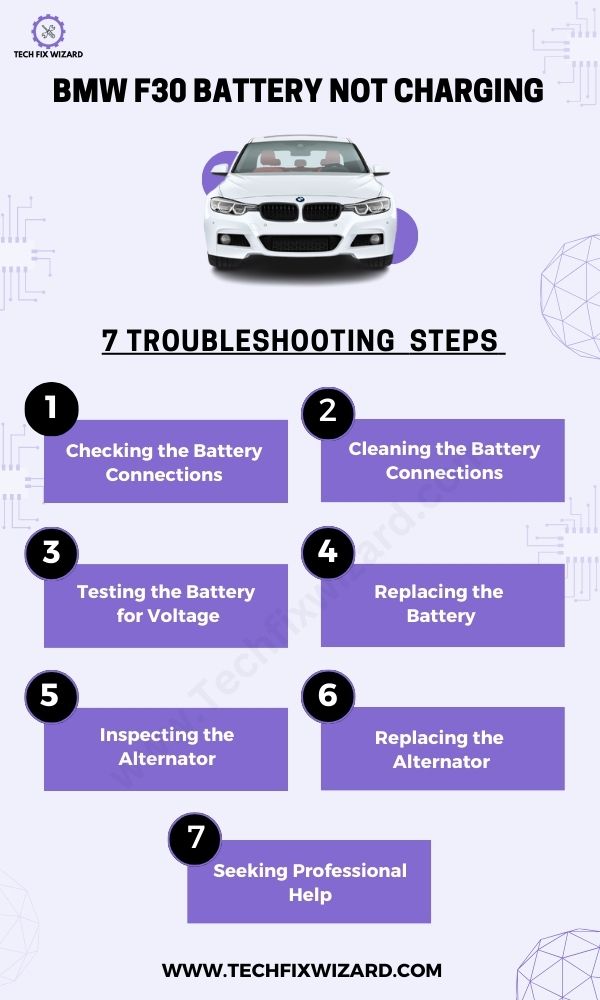
Read More: BMW F10 Battery Not Charging – 5 Practical Solutions
1. Checking the Battery Connections
Let’s begin the troubleshooting process by checking the main component of the charging system – the battery connections. The battery connections play a crucial role in ensuring the proper flow of electricity from the alternator to the battery.
Over time, corrosion, loose connections, or damaged terminals can hinder the charging process and lead to a battery not charging issue.
Let’s dive into the steps to check and troubleshoot the battery connections.
- Ensure the vehicle is turned off and the key is removed from the ignition.
- Open the hood and locate the battery, usually positioned in the engine compartment.
- Visually inspect the battery terminals for any signs of corrosion, dirt, or loose connections.
- If there is corrosion, use a wire brush or battery cleaning tool to gently clean the terminals. Ensure all debris and buildup are removed.
- Check the battery cables connected to the terminals for any damage, fraying, or loose connections.
- If you notice any issues with the cables, they may need to be replaced to establish proper charging.
- Once you have inspected both the terminals and cables, reconnect them securely, ensuring they are tight and free from any movement.
- Close the hood and start the vehicle to see if there are any improvements in the charging performance.
2. Cleaning the Battery Connections
Once you have checked the battery connections and identified any signs of dirt, corrosion, or loose connections, the next step in troubleshooting the BMW F30 battery not charging issue is to clean the battery connections.
- Turn off the vehicle and remove the key from the ignition.
- Open the hood and locate the battery, typically found in the engine compartment.
- Identify the positive (+) and negative (-) terminals on the battery.
- Using a wire brush or a battery cleaning tool, gently scrub the terminals to remove any corrosion or dirt buildup. Focus on the metal posts and the inside of the terminal clamps.
- If the corrosion is stubborn, you can create a solution of baking soda and water. Apply the solution to the terminals and use the wire brush to clean them thoroughly. Remember to wear gloves and eye protection when working with the solution.
- After cleaning, rinse the terminals with clean water to remove any residue.
- Dry the terminals with a clean cloth or allow them to air dry.
- Inspect the battery cables for any signs of damage or corrosion. If necessary, clean the cable ends using the same cleaning method as the terminals.
- Once the terminals and cables are clean and dry, reattach the positive (+) and negative (-) cables securely to their respective terminals.
- Ensure the connections are tight and free from any movement.
- Close the hood and start the vehicle to check if the battery charging issue has been resolved.
3. Testing the Battery for Voltage
Testing the battery for voltage is the next step after cleaning the battery connections in troubleshooting a BMW F30 battery not charging issue.
By measuring the battery voltage, you can determine its current state and whether it is capable of holding a charge.
Here’s how to test the battery for voltage:
- Make sure the vehicle is turned off and the key is removed from the ignition.
- Locate the positive (+) and negative (-) terminals on the battery.
- Set your multimeter to the DC voltage mode.
- Connect the red (positive) lead of the multimeter to the positive terminal of the battery.
- Connect the black (negative) lead of the multimeter to the negative terminal of the battery.
- Take note of the voltage reading displayed on the multimeter.
- A fully charged battery should read around 12.6 volts or slightly higher. If the reading is significantly lower, it may indicate a weak or discharged battery.
- Start the vehicle and observe if the voltage increases while the engine is running. A healthy charging system should show a voltage reading between 13.5 and 14.5 volts.
- If the voltage does not increase while the engine is running, it could indicate a problem with the alternator or charging system.
- If the voltage readings are abnormal or the battery is not holding a charge, it may be necessary to replace the battery.
Also Read: Bmw F20 Battery Not Charging – 8 Solutions To Try
4. Replacing the Battery
If, after conducting the necessary testing, you determine that your BMW F30 requires a battery replacement, you can follow the steps below:
| Step | Description |
|---|---|
| 1 | Turn off the engine and engage the parking brake. |
| 2 | Remove the trunk floor cover to access the battery compartment. |
| 3 | Refer to the vehicle’s manual or online resources to locate the battery. |
| 4 | Disconnect the negative terminal (-) using a wrench or socket. |
| 5 | Disconnect the positive terminal (+) using a wrench or socket. |
| 6 | Remove any retaining brackets or straps securing the battery. |
| 7 | Lift the old battery out of the compartment, being careful not to tip or spill. |
| 8 | Position the new battery in the compartment and secure it with brackets or straps. |
| 9 | Connect the positive terminal (+) and tighten the terminal nut securely. |
| 10 | Connect the negative terminal (-) and tighten the terminal nut securely. |
| 11 | Test the new battery by starting the engine and checking for any issues. |
5. Inspecting the Alternator
After ruling out any issues with the battery and ensuring it is in good condition, the next step in troubleshooting a BMW F30 battery not charging problem is to inspect the alternator.
The alternator is responsible for generating electricity and charging the battery while the engine is running. If the alternator is not functioning properly, it can lead to a drained or weak battery.
- Ensure the vehicle is turned off and the key is removed from the ignition.
- Locate the alternator, typically positioned near the engine and connected to the drive belt system.
- Visually inspect the alternator for any signs of physical damage, such as cracks, loose connections, or leaking fluids. Pay attention to the wiring harness and electrical connectors attached to the alternator.
- Check the belt that drives the alternator for proper tension and signs of wear. A loose or worn belt can affect the alternator’s performance.
- Inspect the electrical connections at the alternator. Make sure they are secure, free of corrosion, and properly connected.
- Use a multimeter set to DC voltage mode to test the output voltage of the alternator. Connect the multimeter’s positive lead to the positive terminal on the alternator and the negative lead to a reliable ground.
- Start the vehicle and let it idle. Monitor the multimeter reading, which should indicate a voltage between 13.5 and 14.5 volts. This indicates that the alternator is functioning correctly.
- If the multimeter reading shows a voltage significantly higher or lower than the expected range, or if there is no voltage output at all, it may indicate a faulty alternator that needs to be repaired or replaced.
You May Also Like: BMW F10 Alternator Not Charging – 6 Quick Troubleshooting Steps
6. Replacing the Alternator
Follow the following steps to replace the alternator to resolve the BMW F30 not charging issue:
| Step | Description |
|---|---|
| 1 | Ensure the engine is off and engage the parking brake. |
| 2 | Open the hood and locate the alternator at the front of the engine. |
| 3 | Disconnect the negative battery cable using a wrench or socket. |
| 4 | Disconnect the wiring harness from the alternator. |
| 5 | Loosen the bolts or adjust the bracket securing the alternator. |
| 6 | Remove the old alternator from its mounting position. |
| 7 | Position the new alternator in the mounting location. |
| 8 | Secure the new alternator with bolts or adjusting brackets. |
| 9 | Reconnect the wiring harness and electrical connectors. |
| 10 | Reconnect the negative battery cable and tighten the terminal nut. |
| 11 | Close the hood and start the engine to test the new alternator. |
7. Seeking Professional Help
If you have followed the troubleshooting steps mentioned above and are still encountering difficulties with your BMW F30 battery not charging, it is recommended to seek professional assistance or contact BMW directly.
Qualified technicians have the expertise and specialized equipment to diagnose and resolve complex electrical issues accurately.
They can conduct in-depth inspections, perform advanced diagnostics, and offer appropriate solutions to get your battery charging system back in optimal condition.
Contacting BMW’s authorized service centers ensures that your vehicle receives the best care and reliable expertise specific to BMW models.

Maintaining Your BMW F30 Battery
Regular maintenance of your car battery is the key to preventing issues such as a battery not charging. Here are some basic tips for maintaining your BMW F30 battery:
| Maintenance Tips | Description |
|---|---|
| 1. Check the Voltage Level | Use a multimeter to check voltage levels periodically; should read between 12.6-12.8 volts |
| 2. Keep the Battery Clean | Clean terminals with baking soda and water; apply petroleum jelly or dielectric grease |
| 3. Avoid Parasitic Draw | Turn off electrical components not in use; keep electronics up-to-date; disconnect the battery when unused for extended periods |
Our Popular Posts:
- BMW Wireless Not Charging – 9 Causes And Easy Fixes
- BMW Wallbox Not Charging – 6 Effective Solutions To Try
- BMW Not Charging iPhone – 7 Quick & Easy Solutions
FAQs
Can a dead BMW F30 battery be recharged or does it need to be replaced?
If your BMW F30 battery is dead, it may be possible to recharge it. However, if the battery is old or damaged, replacement may be necessary for optimal performance.
How long does it typically take to replace a BMW F30 battery?
Replacing a BMW F30 battery typically takes about 30-45 minutes. The process involves removing the old battery, disconnecting the cables, and installing the new one.
However, if you’re not familiar with car mechanics, it’s best to take it to a professional mechanic.
What is the average lifespan of a BMW F30 battery?
The average lifespan of a BMW F30 battery is typically around 3-5 years. However, this can vary depending on driving habits and other factors such as extreme temperatures or excessive use of electronics.
Is it safe to jumpstart a BMW F30 with a dead battery?
Yes, it’s safe to jumpstart your BMW F30 with a dead battery. Just make sure to follow the correct procedures and use proper equipment to avoid any damage or injuries.
Why is my BMW F30 battery not charging?
There can be several reasons for a BMW F30 battery not charging, such as a faulty alternator, damaged charging system components, loose connections, or a worn-out battery.
What are the common causes of a BMW F30 battery not charging issue?
Common causes include a malfunctioning alternator, a faulty voltage regulator, a damaged or loose belt, corroded battery terminals, or a worn-out battery.
How can I tell if my BMW F30 battery is not charging properly?
Signs of a battery not charging properly include dim headlights, weak starting power, a dashboard warning light indicating battery or charging system issues, and a consistently low battery voltage.
What should I do if my BMW F30 battery is not holding a charge?
If your BMW F30 battery is not holding a charge, you should first check the battery connections and terminals for any corrosion or damage.
If they are fine, it may be necessary to replace the battery or have it professionally tested and serviced.
Can a faulty alternator cause a BMW F30 battery not to charge?
Yes, a faulty alternator can prevent the battery from charging properly. The alternator is responsible for generating electricity and charging the battery while the engine is running.
How long does it take to charge a BMW F30 battery?
The charging time for a BMW F30 battery can vary depending on its condition and the charging method used. Generally, it can take several hours to fully charge a depleted battery using a proper charger.
Official References & Resources
Our research for providing accurate information about BMW involved a thorough analysis of official resources, including the official BMW website owner’s manuals, technical specifications, and relevant support forums.
Our research and data gathering involved thorough analysis of the official websites, including:

John Paul is a tech enthusiast dedicated to troubleshooting. He is passionate about fixing glitches, simplifying complexities, and empowering others in the digital realm.

